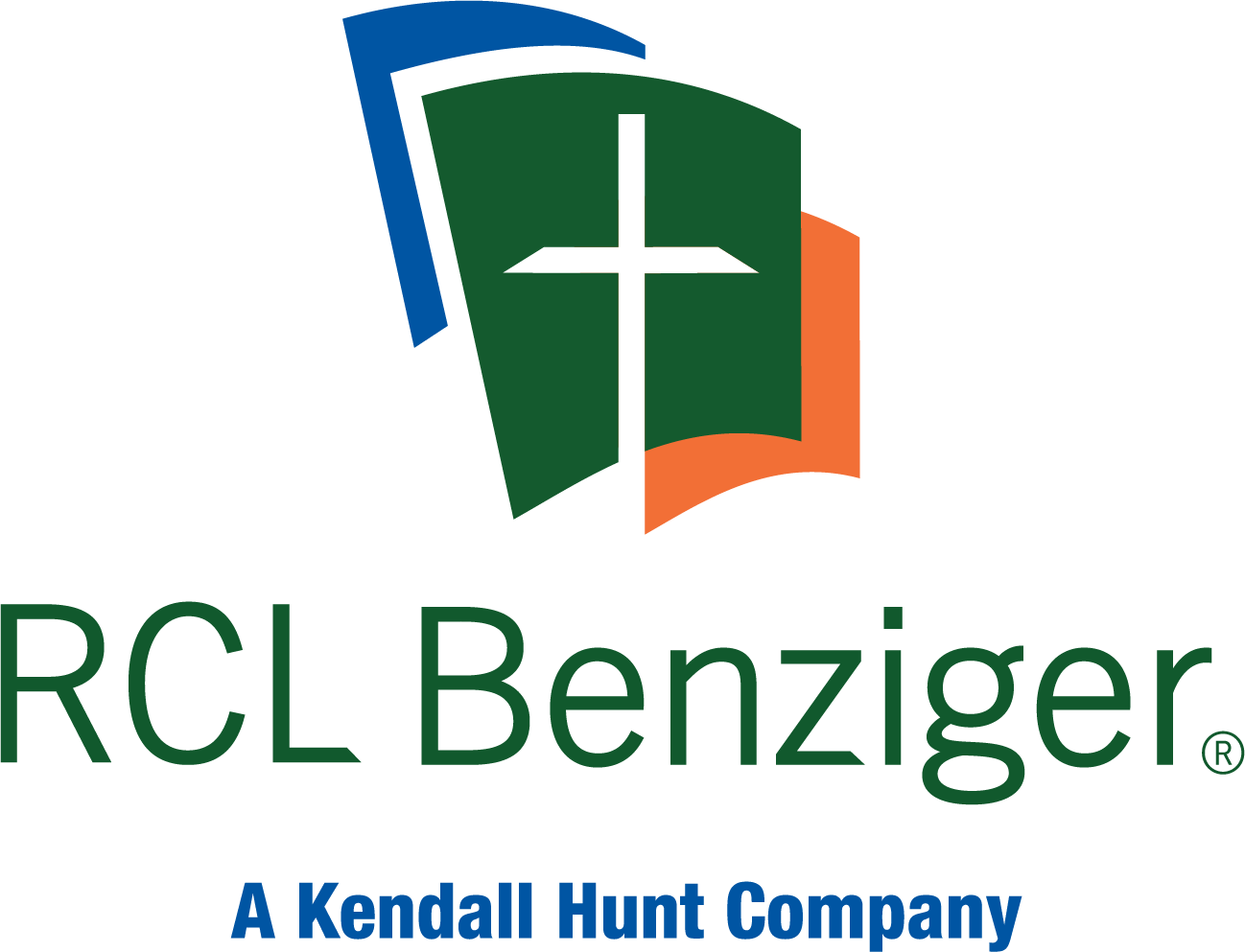Microsoft Office 365 License Validation Questions
Before accessing a skills-based assessment in Cirrus, students will be prompted to authenticate their Microsoft Office 365 license. This process needs to be completed one time and takes about two-minutes to complete. You can view a short video explaining how the process works below.
What If I Don’t Have a Microsoft Office 365 License?
Most institutions provide students with a license, but if yours does not, there are several options available.
- Your school may qualify for “Microsoft Enrollment for Education Solutions”, for more information visit https://www.microsoft.com/en-us/education/how-to-buy.
- Your students may qualify for an Office 365 education license from Microsoft, for more information visit https://www.microsoft.com/en-us/education/products/office.
- Students can purchase Office 365 directly from Microsoft, for more information visit https://www.microsoft.com/en-us/microsoft-365/explore-microsoft-365-for-home.
Paradigm can, under certain conditions, provide your students a 180-day trial of Microsoft Office 365. Please contact your Paradigm account manager for details.
Does validating Microsoft Office use one of my attempts?
No, the validation process does not use any attempts.
Do I have to validate each time?
No, this is a one-time validation process. After successfully validating your account, you should not be asked to validate again.